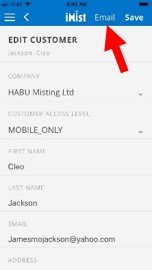No products in the cart
iMist2: Setup Part 2 – Pairing Misting Unit with Gateway
This is Part 2 of the iMist2 setup process. Before proceeding, you must have already installed and activated the iMist2 gateway. See iMist2: Setup Part 1 – Installing and Activating the Gateway
Download the iMist2 Setup Guide for printing.
Pair Misting Unit with Gateway (at the misting unit)
A. Tap Menu icon in upper left, then press Gateways
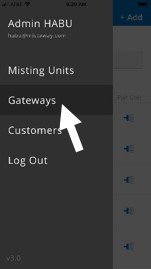
B. Search/Press Pair Units

C. App will confirm gateway connection to internet. Press Pair Misting Units.

D. Confirm instructions and press Begin Pairing.

E. Put Node on Misting Unit into Pairing Mode
- DATA menu, UP arrow to LGW, Press and hold Green/Arrow button for 3 seconds.
- GWL ON and Countdown starts


F. App will countdown while attempting to pair.

G. “Done” indicates successful pair.

H. Name the misting system and respond to prompt.

If pairing fails, follow instructions and retry.

Sync Data, Check Connection, Send Login Invitation to Customer
A. Wait 3 – 5 minutes to use the app while controller uploads data to iMistAway.

B. Check wireless connection between gateway and misting unit.
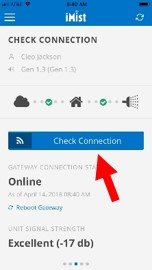
C. From Customer’s record in Customer Manager, send login invitation.