How do I program the mist cycles?
The most common program is comprised of three scheduled mists per day:
- A mist of 45 seconds in the hours around dawn (after the sprinkler system has finished).
- Another mist of 45 seconds in the time around dusk.
- A third mist of 45 seconds between 9PM and 1:00 AM.
In this common schedule, the automated mists are timed to occur when there is unlikely to be activity on the property. Their timing also avoids afternoon winds and the daylight activity of beneficial insects like bees and butterflies.
Set AUTO MIST Cycles
- Press the Red MENU/STOP button to display the triangular cursor, ►, by DAY/TIME position on left side of display.
- Use ▲ and ▼ buttons to move through list of menu items – DAY/Time, CYCLES, SET-UP, MAINTENANCE, DATA
- Use Green ► button to select CYCLES
- Cycle “1” will be flashing. Select it by pressing the Green ► button
- The cursor will move to the Mist Duration field and flash. Use the ▲ and ▼ buttons to set the duration (i.e. 45 seconds) and press the Green ► button to select it.
- The cursor will move to the Mist Hour field and flash. Use the ▲ and ▼ buttons to set the hour of Cycle 1. Be sure and note the AM/PM designation (i.e. 6 AM). Press the Green ► button to select the hour.
- The cursor will move to the Mist Minute field and flash. Use the ▲ and ▼ buttons to set the minute for Cycle 1 (i.e. 6:30 AM). Use the Green ► button to select it.
- The cursor will move back to the Cycles Field. To move to Cycle 2, the next misting cycle, press the ▲ button.
- Repeat the process of setting the mist duration and time for Cycle 2 using the ▲ and ▼ buttons to set the parameter and the Green ► button to select it and move to the next field.
- After you program all the cycles, press the Red MENU/STOP button to return to the home screen.
Set System Mode
On the home screen, which shows day and time, press Green ► button to position ▲at top of display to one of four System Modes:
- OFF – daily agitation cycle only.
- REM – Unit will allow Remote and Manual mists, but no AUTO-MISTs. (Units sold prior to 2012, Mode is ON)
- AUTO Everyday – Misting program runs daily. This is the most common System Mode.
- AUTO Custom – mist program runs on days configured in CUSTOM PGM.